Shipping By Country Tutorial!
Do all of your products have the SAME shipping rate? Then our “Shipping by Country” feature is what you need. Shipping by country allows you to set up a default shipping rate for ALL products in your store that is dependent on the country the customer is buying from. You can set up shipping rates for each individual product, however if you use this method then you will be unable to use the “Shipping by Country” method. At the moment you must choose between either, one shipping rate for all your products that is dependent on the country the customer is buying from or, setting shipping rates for each product that is dependent on the country the customer is buying from. Please see this link to learn how you can set shipping for individual products: https://www.propdanceculture.com/shipping-per-product/
The first thing you need to do is navigate to “Settings” -> “Shipping” -> “Shipping Type”
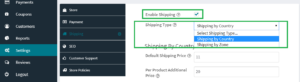
When using the “shipping by country” setting, you can set 3 different default pricing parameters
- Default Shipping Price: This is the base shipping price of all the products from your store irrespective of the countries/states you ship to.
- Per Product Additional Price: This is the cost that will be applied to every second type of product in your customers cart.(I.E. the added cost for the addition of a unique product. For example, ordering 3 Juggling balls and One Set of Poi)
- Per Qty Additional Price: This is the cost that will be applied to every second quantity of the same product of the vendor which is present in the cart. (I.E. The added cost for the addition of multiple same products. For example, ordering multiple sets of poi, or juggling balls)
All these costs can be set to zero by leaving these fields blank.
The other default fields are.
- Processing Time: The time in which the vendor usually processes the order received.
- Ships from: The country where the vendor ships products from.
These two fields do not affect the shipping costs.

You can set the shipping price for each country by selecting the country name from each drop down menu. The number of countries selected can be increased by clicking the plus sign at the bottom of the “country selection” menu.
Shipping price for states of specific countries can also be entered by selecting the state names from the “State Shipping Rates” menu and entering the shipping cost for each of the respective states. The number of states selected per country can also be increased by clicking the plus sign in the bottom of the state selection box.

The shipping cost for your customer is calculated according to the shipping country that has been selected by the customer.
Once you are finished, be sure to save! You can find the save button in the bottom right corner of the page. Please reach out to Tyfoods if you have any questions!

